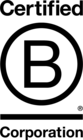How to write a great PPC Ad
TABLE OF CONTENTS
How can I write a great PPC ad?
How do you know if a PPC ad is working?
What Are the Character Limits for Google Ads?
Headlines 1 & 2
What is Dynamic Keyword Insertion?
Description Line
Display URL
Sitelink Extensions
Tips For Sitelink Extensions
Callout Extensions
Call Extensions
Structured Snippet Extensions
Location Extensions
Price Extensions
Promotion Extensions
Seller Ratings
Are There Any Others?
HOW TO WRITE THE PERFECT PPC AD
Producing effective PPC ad copy can be quite challenging because it sometimes requires a completely different creative approach and mind set to a lot of traditional copywriting.
PPC ad management is certainly a creative exercise, but one that is nuanced and highly dependent upon performance data, meaning a competitive edge demands a perfect marriage between a creative spark and data responsiveness.
More often than not, through sensible testing, you may find your preconceptions of effective ad copy to be totally wrong. Sometimes what sounds like it should be the most attractive headline simply isn’t according to the numbers! And we always respect the numbers in PPC.
This guide will outline all of the key components of a PPC ad for Google search. It will include best practices for each, and a few tricks to boost your testing methodology as you go.
UNDERSTANDING PERFORMANCE METRICS FOR PPC ADS
Many PPC purists say click-through-rate (CTR) is the champion metric, the only one needed when analysing ad copy performance. And sure, CTR is certainly the metric generally influenced most by ad copy changes. But you should always consider your other metrics, including conversion rate.
But isn’t the conversion rate dictated by the landing page and keyword?
Well, yes, it is. But your ad copy is also key to managing the expectations of the user before they hit your landing page. The specific offers you make play a huge role in regulating your audience before it costs you money.
An ad that promises too much will almost certainly deliver a strong CTR, but if the expectations of a user has been inflated beyond what is realistic for the product or service you are selling, they are more likely to bounce and waste your budget.
Click-through-rate is naturally your first port of call when analysing ad performance. But remember a strong CTR alone does not necessarily equate to a strong ad. Consider as many metrics as possible when analysing ad performance.
We are looking only at Expanded Text Ads (ETA) here due to old standard text ads now being obsolete and un-editable.
WHAT ARE THE CHARACTER LIMITS FOR GOOGLE ADS?
Effective PPC ads are challenging to write due to the character limits put in place. You need to choose your words carefully and prioritise messages that are succinct and impactful. The character limits currently in place for Google ads are as follows:
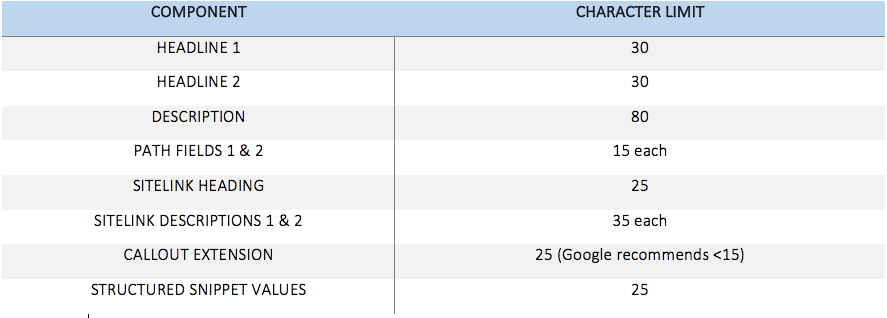
HEADLINES 1 & 2
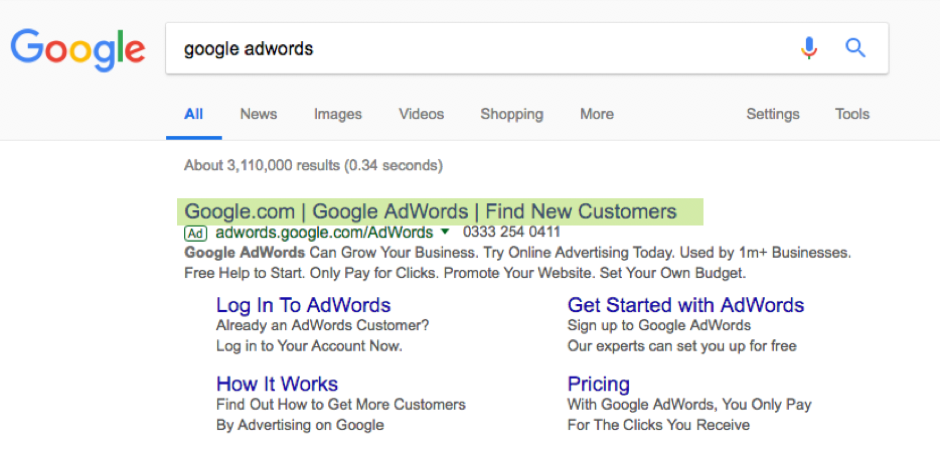
The two headlines are your most important ad copy components because they are the biggest, most visible, and are usually the main link users will click – sitelinks will be covered later.
Your PPC headline works the same way as a traditional ad headline. This is the key area that you should use to respond directly to the query or needs of the user. This is where they must see their solution or, at least, an indication that this is where their solution can be found.
It may be tempting to try and cram as much information as possible into your headlines, but it may be more beneficial to go with one loud-and-clear message than a multi-faceted one with a watered down impact.
Your headlines are a great place to include a strong call-to-action, and many advertisers utilise these in Headline 2, where they have strong visibility and provide a clear next step for the user, without detracting from the primary message of Headline 1.
TIP: In the world of click-driven marketing, it is often the loudest voice that cuts above the noise and gets the all-important click. Unless your brand guidelines prohibit it, your headlines should always be loud, proud and punchy.
Examples of Headline structure (H1 & H2 separated by a | )
[Product name] | Order Now From Only £XX
[Product name] | Book Your Tickets Today
[Product name] | [Your Business Name]
If your brand has some recognition already, the brand name can also be used as a headline; however, be aware that Google will often automatically affix the advertiser’s domain to the end of the headline.
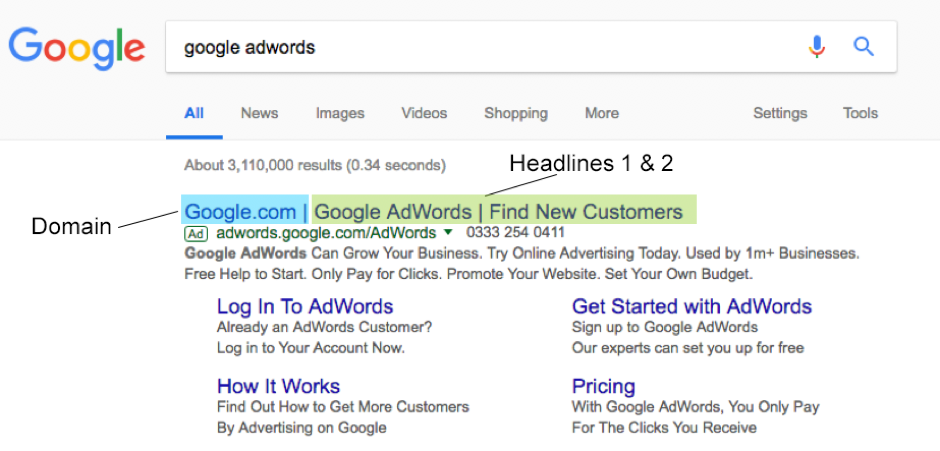
Had Google used their brand name for their Headline 2, their ad would have appeared with duplicate information – effectively wasting an important opportunity for additional information. Domain insertion tends to occur more often for higher ranking ads, usually for the top 3 positions.
It is generally considered a best practice for your Headline 1 to reflect the user’s search query as closely as possible. Dynamic keyword insertion (DKI) is an effective way to implement this.
WHAT IS DYNAMIC KEYWORD INSERTION?
DKI is a feature in Google Adwords which lets you customise your headline based on the keyword which has triggered it.
Google’s description of DKI is the following:
Keyword insertion is an advanced feature that helps you provide users with more relevant ad text while using a single generic ad for multiple keywords. AdWords will insert individual keywords into the same ad text so that a user sees a distinct ad for their keyword search, if their keyword triggers one of your ad group keywords.
Suppose you are selling digital cameras and have an Ad Group specifically targeting them. All of the keywords in your ad group will be related to digital cameras. If you want to target long tail searches more accurately, you can use dynamic keyword insertion to do so.
For a DKI, you must use the following as a basis for your headline:
{Keyword:Digital Cameras}
In this instance, the ‘Keyword’ represents the keyword and the text following the colon is a backup headline. In the event that the keyword is too long to fit into the ad character limit, it will default to this.
WARNING: USE DKI RESPONSIBLY
By using Dynamic Keyword Insertion, you are handing over the reins to Google’s system. They may not always get it right – be sure to consider whether the keywords you are targeting are likely to yield a lot of searches you may not wish to appear for.
Make sure you have a strong understanding of your keywords and that they fit in with the rest of your ad, grammatically and thematically.
DESCRIPTION LINE
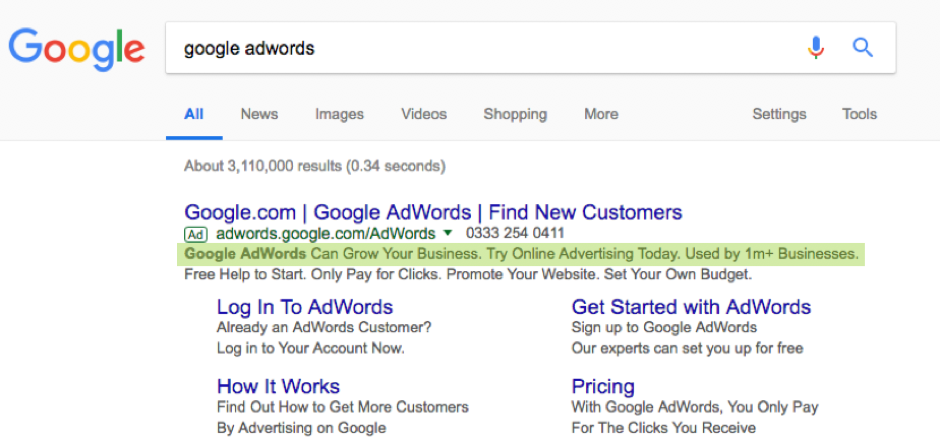
Old standard text ads had two description lines, which was rather awkward. Expanded text ads give you space for a single 80-character line of copy that appears beneath your headlines.
While significantly smaller and less eye catching than the headlines, this is nonetheless an excellent opportunity to provide additional information for those searching for your products or services. Commonly used elements here could include:
Delivery information
Opening hours
Additional calls to action
General USPs
Range of sizes/varieties of product
Technical specifications
Prices
DO NOT DUPLICATE CONTENT
The golden rule of ad descriptions is to ensure you do not duplicate information already stated in your headlines. For example, if you have stated ‘Free Delivery’ in your Headline 2, there is no need to reiterate this here. The user will almost always acknowledge headlines first.
PRIORITISE YOUR SELLING POINTS
Your description line should generally include selling points that are secondary to those included in your headlines. A common and very useful ad testing methodology would be to test how ‘Free Delivery’ works in a headline compared with a description. This will help you determine which selling points should be used where.
DISPLAY URL
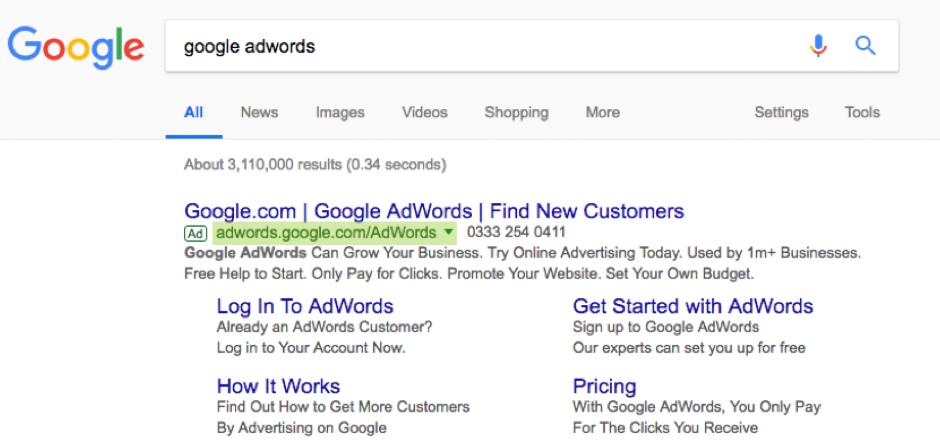
Your display URL appears beneath the two headlines of your ad. The first part of this URL is dictated by your website domain and cannot be changed, however the information after the first forward slash is editable.
Your display URL is not your landing page or final URL; it is just designed to look like it to the user. This allows advertisers to insert keywords or phrases that may not be included in the final URL but might be useful for increasing relevancy.
EXAMPLES OF DISPLAY URL VS. FINAL URL
Suppose we’re advertising a purely fictional ‘Shutter Happy’ range of digital cameras. More specifically, the wildly popular Shutter Happy T35T 2000 model.
Links below are made up, so please don’t try to click or visit them.
Final URL: http://www.yourcompany.co.uk/browse/electronics/photography/digital-cameras/shutter-happy/product/t35t2000
Display URL example 1: www.yourcompany.co.uk/cameras/shutter-happy
Display URL example 2: www.yourcompany.co.uk/shutter-happy/T35T-2000
The final URL here is quite long and complicated, which doesn’t lend itself well to an ad. The display URL beneath is more succinct and user friendly.
The golden rule here is to make sure your display URL is as relevant as possible to the landing page contents. Once again, promising too much can lead to a higher bounce rate and a frustrated user. With great flexibility comes great responsibility!
SITELINK EXTENSIONS
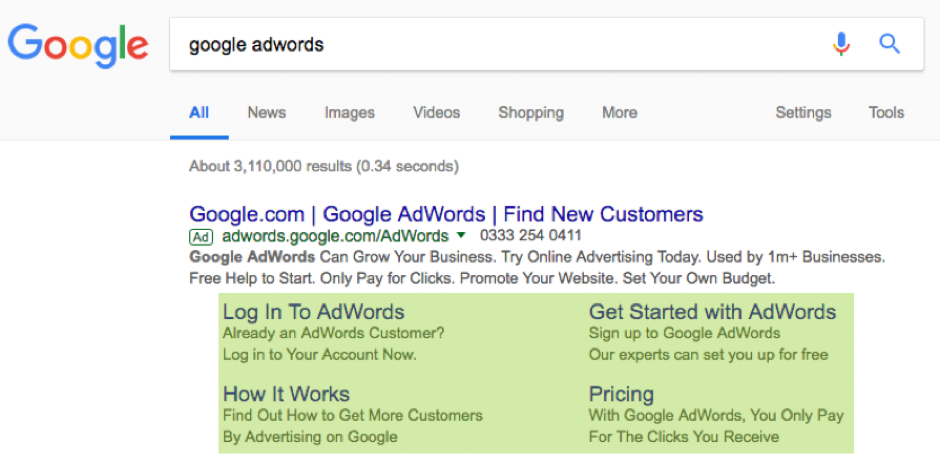
For high ranking ads in particular, sitelinks can be just as important as headlines due to their high visibility, size and link functionality.
Sitelink extensions allow an advertiser to link their ad to specific secondary pages on their site as opposed to the final URL. By offering more options, the user is more likely to see something of real interest and click through.
Sitelink extensions provide you with a headline space, as well as a short description of a headline. Your sitelink extensions are essentially mini-ads that can appear beneath your primary ad.
TIPS FOR SITELINK EXTENSIONS
Your sitelink extensions must always have a different final URL to that of your ad otherwise they may not appear.
Calls to action work very well with sitelinks, as they are clickable.
Sitelinks can be scheduled to cover time sensitive offers or discounts
Multiple sitelink extensions can appear at any given time, but always aim to have more than this in rotation to test the effectiveness of each.
Beware of duplicate information, particularly versus the ad headlines.
Tailor your sitelink extensions to a specific campaign or ad group to ensure the links provided are as relevant as possible to the search query. If someone is searching for a specific digital camera, there is little value in showing them a sitelink for televisions or coffee machines.
The better your ad rank, the more likely your sitelinks are to appear. If your ad rank is poor, there is a good chance your sitelinks won’t be served at all.
Just like with your other ad components, always keep testing sitelinks to see which are performing best.
CALLOUT EXTENSIONS
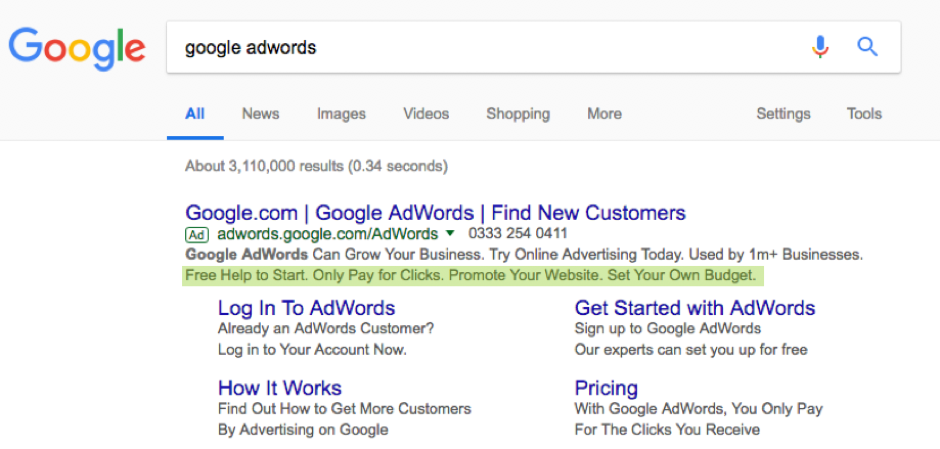
One of the subtlest of the extensions available to advertisers, callout extensions appear beneath the description line and allow for extra snippets of copy.
Like the description line above it, callout extensions are not clickable; this should dictate your content somewhat.
Generally, it is recommended that callout extensions are used to promote further selling points on your product, service or business rather than calls to action. Once again, aim to avoid duplicating information already covered in your headlines or description.
While callout extensions cannot be clicked, they can nonetheless have an impact on the CTR of the overall ads with which they appear, so they should also be tested regularly.
CALL EXTENSIONS
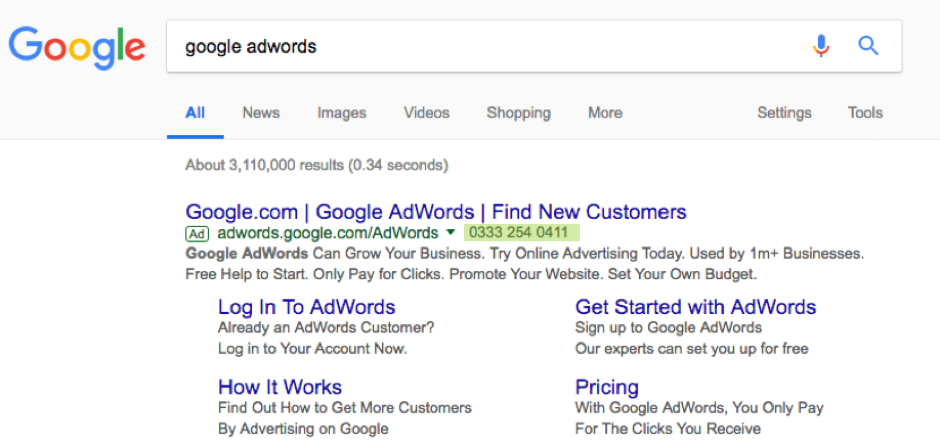
Call extensions are fairly simple; if your business has a direct customer service or enquiry line, a call extension will promote these as a part of your ad.
Call extensions are especially useful if the user is browsing on a device that can make calls; for those users the call extension will be click-to-call and immediately put them in touch with you.
You can track calls from your ads by turning on call reporting in your campaign settings. They are billed the same way as clicks: one call equates to one click, so the value for money is excellent. If your customer service team has limited operating hours, you can schedule your call extension, so the number only appears during these hours.
Google states that including a phone number in your ad copy rather than through call extensions may result in the disapproval of your ad.
STRUCTURED SNIPPET EXTENSIONS
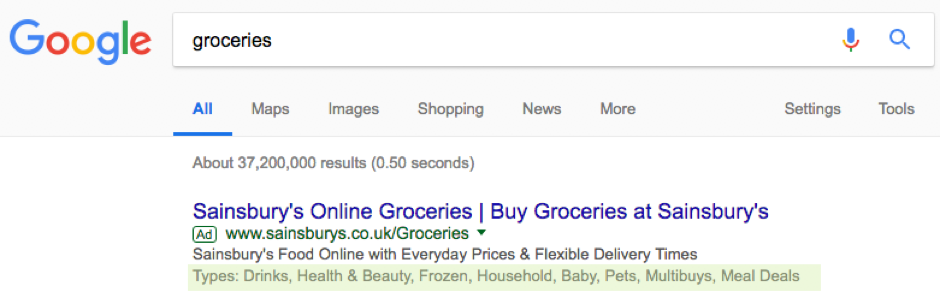
If your product or service is a little broader and you wish to promote the variety of areas covered, structured snippets are a useful way to include these in your ad.
Using a series of pre-determined categories supplied by Google, you can create a list of values to appear alongside the category. The example above shows Sainsbury’s using structured snippets to list the varieties of groceries they sell.
The structured snippet values currently available on Google Adwords are:
Amenities
Brands
Courses
Degree programs
Destinations
Featured hotels
Insurance coverage
Models
Neighbourhoods
Service catalogue
Shows
Styles
Types
The majority of products and services should be applicable to at least one of these; however, if your service is not covered, you may be able to deliver a similar message using callout extensions.
Like other non-clickable extensions, structured snippets may have an impact on the overall ad as a whole and should be tested regularly.
LOCATION EXTENSIONS
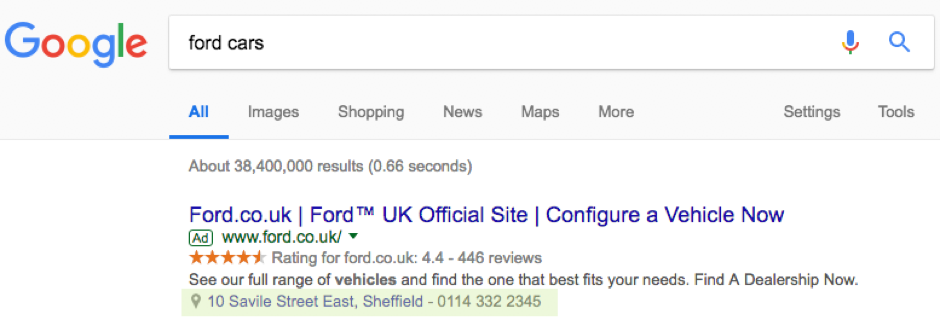
If the business you are advertising has branches or stores, you can use location extensions inform users of these. Location extensions are particularly useful when paired with a smart geo-targeting strategy.
If you have a branch in Sheffield, like the example above, you can create a location extension with the details of the local branch and apply this to a campaign that targets the Sheffield area only.
PRICE EXTENSIONS
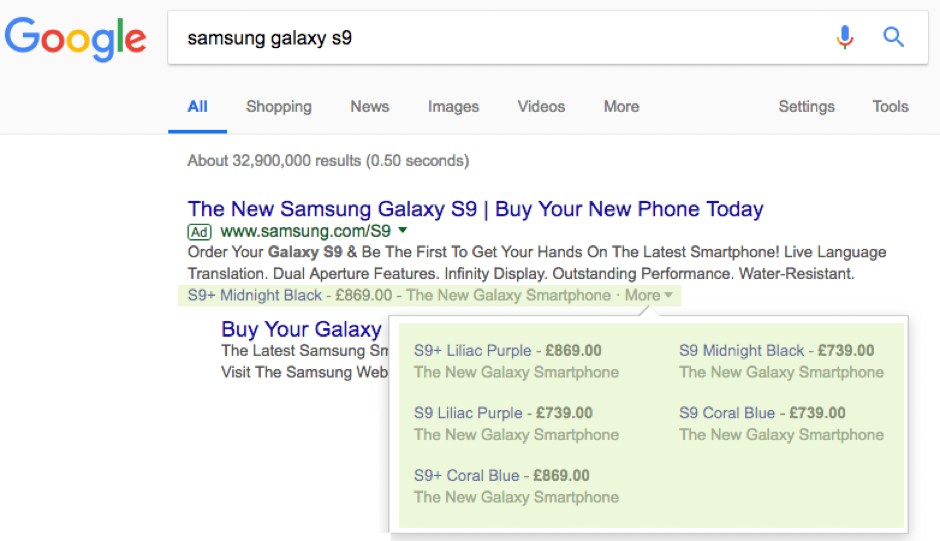
Ecommerce advertisers can use price extensions in a similar way to sitelinks. If there are specific products you want to promote, price extensions allow you to list these, along with up to date prices, a brief description, and a link to the specific product in question.
Price extensions are commonly used for products with high commercial value that a business may wish to raise awareness of. Price extensions are useful when applied to generic campaigns in particular.
A good example can be seen above. The Galaxy S9 comes in various configurations, colours and contracts, which makes the search a little. For this ad, the advertiser has suggested a specific colour variant along with its respective price.
Some price extensions also offer a drop-down menu to promote additional varieties along with their prices.
PROMOTION EXTENSIONS
Similar to price extensions, if you have a special offer or promotion running that you wish to advertise as a priority, promotion extensions highlight these for users to see in the search results.
SELLER RATINGS (AUTOMATED)
Seller ratings extensions are completely automated; unfortunately, you cannot decide when they appear. Regardless, they are an incredibly useful extension to have in place for two primary reasons:
Legitimate positive reviews can make a huge difference between how trustworthy two ads appear to be.
The star ratings are brightly coloured and appear prominently when served; this makes your ad stand out much more
There are some important rules, however:
You can’t edit reviews or moderate them (besides obscene language or libellous nature, which must be investigated with your review provider)
Google will service your reviews regardless of actual scores once you qualify for them. Before embarking on a digital reviews campaign, make sure you are confident in the quality of your product or service, as negative star reviews can be toxic for your campaign.
To set up automated seller ratings extensions, you must first set up an account on a Google recognised review platform such as Reviews.co.uk, Trust Pilot or Feefo. From here, you can start building a database of reviews which, in itself, can be a huge help for improving your product or service.
Once you have accumulated a minimum of 150 reviews on one of these platforms, Google will automatically pick them up and start servicing them in your ads.
ARE THERE ANY OTHERS?
The ad components here are among the most commonly used in PPC, however there are others that you should certainly consider if your product or service is applicable:
Message Extensions: Does your service require a consultation or some kind of contact from the customer to count as a conversion? Message extensions allow a user to contact you directly from an ad, potentially cutting out a number of steps in their customer journey.
App Extensions: Are you advertising a mobile app with PPC? App extensions allow users to download an app directly from a link in the ad when browsing on their mobile.
Affiliate location extensions: If you sell products via affiliate retailers, you can include extensions that inform shoppers of their locations in the same way as standard Location Extensions.
Dynamic Sitelinks (Automated): Sometimes Google will automatically apply sitelink extensions based on what it thinks the user will find interesting on your site – do note, however, that these will always be shown as a priority. If you wish, you can turn off dynamic sitelinks in your Automated Extension Options menu.
TEST, TEST AND TEST AGAIN!
There is only really one rule of writing the perfect PPC ad; you’ll never actually write the perfect PPC ad. There are always components that you can improve incrementally, squeezing as much relevance or appeal out of your words as possible.
The secret ingredient in the recipe for a perfect PPC ad is robust ad testing strategy. Each ad component should utilise at least 2 variants which should be in a constant state of split testing and evaluation. Through this you can gradually optimise each aspect of your ads.
If you require expert support with your next Paid Media campaign, check out our Paid Media services today.