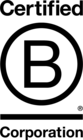How to Improve Organic Click-Through Rate
Click-through-rate optimisation is a very important part of any SEO work being conducted. Achieving a high rank in the SERPs isn’t as great as it sounds if no-one ends up clicking through to your site.
Plus, with CTR dropping drastically past the first few positions in a SERP it’s clear to see how by focussing on improving this, you can help pages with a lower rank gain a competitive edge.
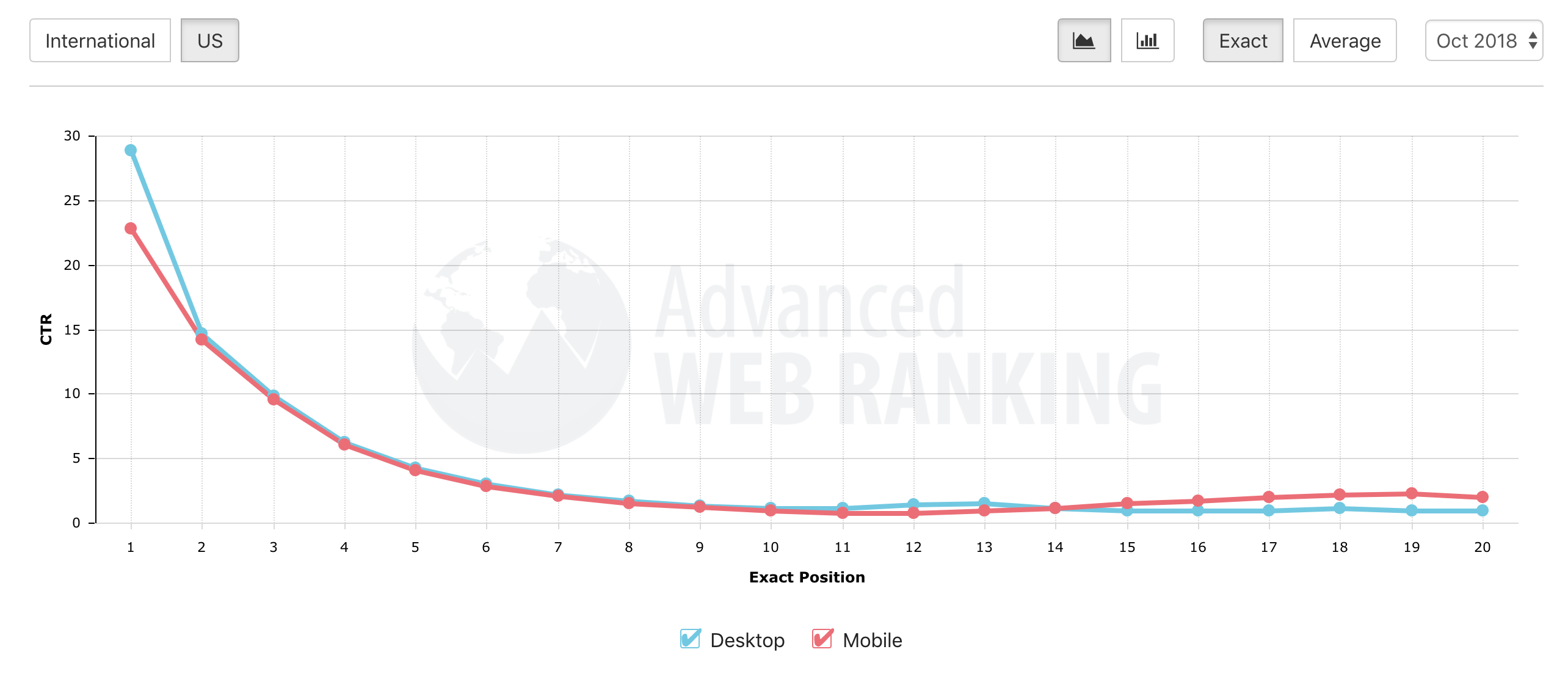
But how does one go about improving click-through-rates?
In this section of our three part guide to getting started with organic click-through-rate optimisation, we’ll be exploring the different parts of your search results and the ways you can experiment with each component to increase the likelihood of a searcher clicking through to your website.
HOW TO IMPROVE ORGANIC CLICK-THROUGH-RATE
Improving our organic CTR can be achieved by:
Taking up as much SERP ‘real-estate’ as possible - The bigger our result appears, the more eye-catching it is giving us greater opportunity to entice the click, with the bonus of squeezing our competitors off the screen;
Ensuring our result truly reflects both the search query, and our page - Nothing encourages a searcher to click more than seeing a result that perfectly matches what they’re looking for, and most importantly follows through on that promise.
These objectives are accomplished in a number of ways, primarily by tweaking and experimenting with the different components which make up our search result.
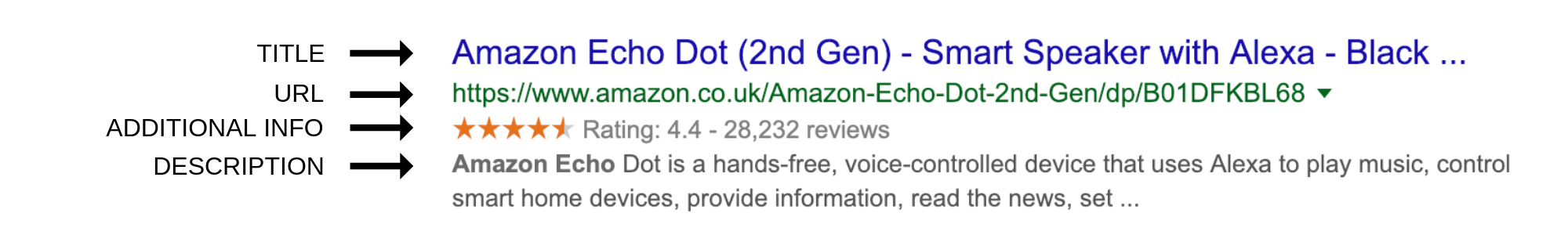
Let’s run through each of these and examine some actionable tips to drive increased click-through rates for our organic search results.
PRODUCE OUTSTANDING PAGE TITLES
The page title is the most prominent part of how your search result appears.
Larger, longer and bolder than everything else, the title is your opportunity to catch the searchers attention and give them an instant understanding of what your page is about.
There are so many different ways to experiment with your page titles we can’t cover them all, but here are a couple of useful points to consider.
WRITE YOUR TITLES FOR HUMANS, NOT ROBOTS
Search engines have evolved to become incredibly good at understanding when ‘over-optimisation’ has occurred - where SEO has been prioritised above the searchers user-experience.
Likewise, humans are very good at spotting a badly written title that makes no sense, has keywords shoved in, and clearly isn’t designed to demonstrate expertise, authority and trust.
Put simply: Ugly titles are bad for humans, and for robots.
Instead, write your headlines using your primary keywords in a way that would entice a real person to click-through. Here’s a few ways to write for humans:
Create a focus point - This is where you have the opportunity to make your keywords shine. Use them to create a focal point within the title that matches the searcher's intent, catching their attention and making it clear what they’ll get by clicking through i.e. ‘Our 10 favourite cookies for tea dunking | Cookie Co’.
Engage emotion - It’s difficult to do with such a small character count, but by experimenting with different emotionally-charged words within your titles, instilling an emotional response is a great way to secure a click-through i.e. ‘10 mouth-wateringly indulgent cookies for tea dunking’.
Utilise Formatting - In a short space like your page title any improper formatting or grammatical mistakes can be extremely noticeable. Make sure your formatting is correct, including making sure titles don’t appear cut-off in SERPs, hyphens, apostrophes and capitals are used appropriately, and if you have a multi-part page title use separators for each element i.e. ‘Cookies for tea - Tea dunking biscuits | Cookie Co’.
DON’T COPY TITLES FROM OTHER SEARCH RESULTS
When first optimising a new page, it can be useful to examine the titles of top pages for our desired query. What you should never do however, is directly copy those titles.
To explain why, we should remember the below:
“Google are in the business of trying to provide the most relevant result for any given search”
The most relevant result is the key part. How can you be more relevant if all you’ve done is emulate existing top results?
When it comes to SEO, imitation is not the sincerest form of flattery
Alternatively examine what’s working for them and their strategy for enticing the click, but most of all, how could we do better? Here’s a few ideas to stand out:
Test titles using PPC and social - If you’re not already ranking well, or operate within a niche with low search volumes, it can be difficult to quickly test multiple title variations to see what works best.
Instead, try writing out a series of headline variations and test them using PPC ads, or social sharing if you have access to a large, engaged audience. Monitor each result as to which drives the greatest CTR, but bear in mind to measure the follow-on metrics too - we don’t want to achieve a great CTR but lose 50% of our conversions!
One up your competitors - Listicles and aggregators are common place now, and you’ll be hard-pressed not to find ‘Ten ways / Seven Best / etc.’ page titles in your SERPs. If you’re planning on operating in the same way, make sure you’re not just equalling, but exceeding the rest.
If they’ve got ten, make sure you have fifteen. If they’re not using emotive language, make sure you are. Try simple words like ‘top’ or ‘best’, alongside more stand-out phrases relevant to the page, like our ‘mouth wateringly indulgent’ example above.
Use emoji to grab attention - Yes, you can include emoji in your page titles! This might not always be the best way to improve your CTR, but it’s a worth experiment to get attention in the SERPs if no-one else is doing it.
Using a relevant emoji like a mortarboard for an education site, or a burger for your restaurants page might just be the difference you need to beat out the competition. Bonus points if you can manage to start associating a particular emoji with your brand in search!
Experiment with your brand name - Test out different positions for your brand or website name. Should it go at the start or end of the page title? Will you include it at all, and simply rely on the URL to indicate the site name?
This is especially important to anyone with a long brand or website name that doesn’t want to abbreviate or use an acronym, as in many cases, someone is searching because they don’t have a dedicated brand to look for already - so do you really need to be pushing yours forwards immediately instead of using that space for a better title?
MAKE URLS READABLE AND DESCRIPTIVE
The URL plays a couple of roles in the search result area. First it indicates the website the user will be navigating to by clicking - allowing them to quickly assess if the URL seems trustworthy, relevant or an authority name that they already know.
Secondly, it provides a quick way of understanding how the site they’re about to visit might be structured and if it could provide additional info beyond the single page being displayed in search.
CREATE CLEAR URL STRINGS
When a user glances over your search result, they’ll want to know where they’re about to click through to. If you don’t set-up your URL structure correctly, you might end up with long, unintelligible strings which cause mistrust, and might lead them to look elsewhere.
In some cases, your CMS might end up creating complicated URL strings by default if you don’t check through the settings, automatically adding things like archive, date, or additional categories to the sub-directories within your URLs.
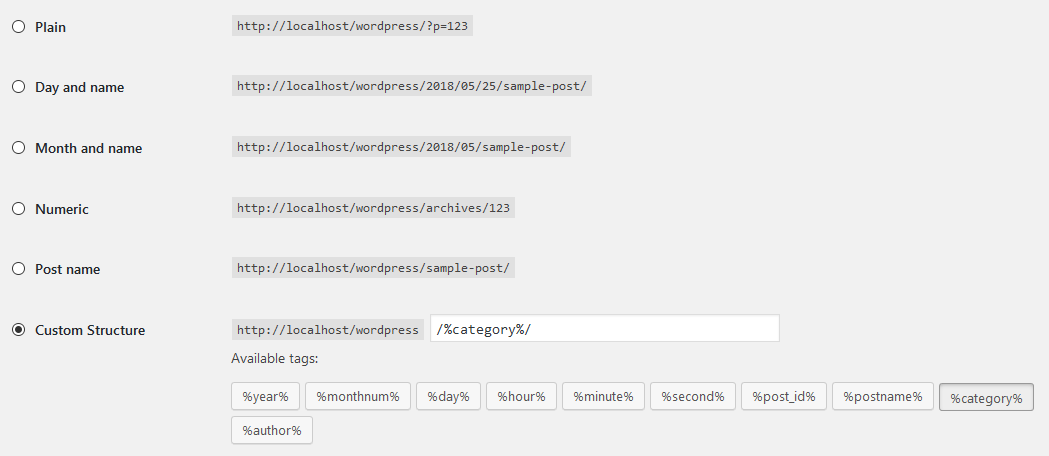
To counter this make sure that when creating pages on your site that you wish to rank that you have plotted out the directory structure before-hand, that it makes readable sense, isn’t too long and clearly shows how the site is laid out.
For example, our CMS might naturally create the following URL for our page about a Pistachio-Almond Cookie recipe: 'https://cookie.co/blog/archives/recipes/2018/09/8264'
Awful, right?
With a little tweaking though, we can instead set the following URL, and all will be well in the world of Cookie Co. recipes: 'https://cookie.co/blog/recipes/pistachio-almond-cookies'
UTILISE BREADCRUMB MARKUP
If you’re not using a well thought out directory structure within your URLs, users might get confused about where they’re navigating to, or Google might simply truncate the URL if it’s too long and unwieldy to display normally.
An alternative to rebuilding your URL structure is to utilise markup on your page to implement breadcrumbs within your search results, replacing the URL string with a nicely formatted, categorised structure to indicate how the site is laid out and where the displayed page sits within it.
For example the URL 'https://cookie.co/blog/recipes/pistachio-almond-cookies' is clear, but quite long. With breadcrumb markup, this would instead appear as ‘https://cookie.co > Recipes > Pistachio-Almond Cookies’. Instantly, our searcher knows there is a wider recipes area on the site, with lots of tasty cookie recipes to try out after baking up some Pistachio-Almond treats.
ENHANCE RESULTS WITH STRUCTURED DATA
Adding structured data involves marking a page up with specific set of data tags which provide additional, explicit information on what they contain.
Schema.org is a joint project between the world's biggest search engines to create a standardised method for adding structured data to a web page so that crawlers can understand your tags and use them for various functions, one of which is providing visual enhancements to search result pages.
Yet despite structured data SERP enhancements being around for years now, many sites are still not making use of them to improve the aesthetic of their search results to beat competitors to the click.
There are a few main structured data use cases you should consider implementing right away:
SHOWCASE YOUR RATINGS AND REVIEWS
Have you ever seen those search results with star-ratings underneath? That’s achieved using structured data.
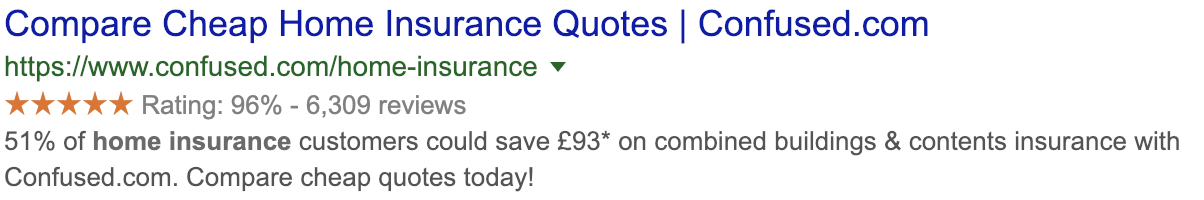
The stars really help to catch the eye, don’t they?
Not only do they look GREAT, they help our search result take up more space on the page, stand out against competitor results, and promote trust to the searcher.
In fact, they’re almost guaranteed to improve our click-through-rate as this study by ConversionXL shows.
They’re pretty easy to get too. As long as we’re collecting reviews either for our business, or for an individual product, we can use aggregateRating schema to display our ratings next to a search result.
Even easier, use a service like Trustpilot to ask for reviews and their embeddable review widgets automatically add up-to-date aggregateRating schema to every page they’re placed on.
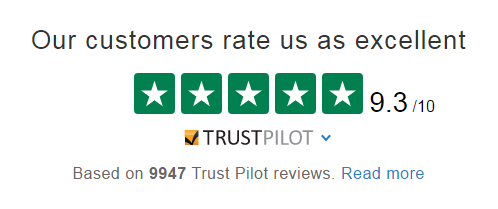
PROVIDE ADDITIONAL PRODUCT INFORMATION DIRECTLY IN SERPS
Beyond adding ratings and images to your search results, or using markup to get into knowledge panels like Google Jobs, Hotels or Flights, there are a few additional features we can add to our results using structured data.
These aren’t grandiose, “look-at-me” additions, but rather extras that add a finishing touch to our result to oust the competition justenough, especially for competitive product driven searches.
Product Price
On a page that promotes a service or product offering, we can include markup that specifies the price of the item.
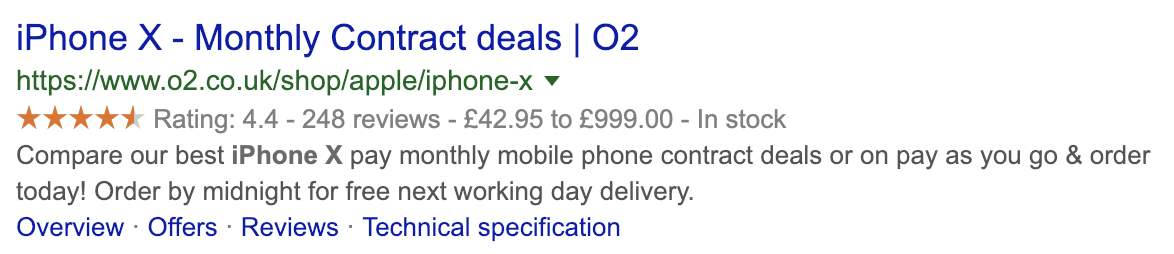
Including a price is definitely something to be tested. One on hand it provides clarity and trust for a searcher, especially one with purchase intent. But be warned, it can also reduce organic CTR if we’re sitting on the results page with a higher price than everyone else!
An alternative solution is to include the price range schema instead.
Whilst this is applied to markup specifying details about your business, rather than an individual product, it may be useful for someone like a restaurant to mark itself using a commonly used price indicator such as £££ to indicate a premium price point, opposed to £ which indicates a more affordable offering.
Product Availability
Very useful for eCommerce sites or other websites which sell products of a limited availability, this markup adds an additional note on the products current availability into the search result.
There are a number of properties that can be shown here, including:
In Stock
Limited Availability
Online Only
Discontinued
In Store Only
Out Of Stock
Sold Out
Pre Order
Pre Sale
Obviously there are positives and negatives to the different availability properties that can be displayed, and showing Out of Stock may result in an organic CTR drop.
On the other hand, included Limited Availability on a search result for an exclusive item, especially around public holidays (Valentines / Mothers Day / Christmas), could result in huge improvements to your click-through-rate.
Product Image
Similarly to marking up your primary image, including a URL for a product photo is a great way to enhance your search results.
It’s not guaranteed, but sometimes (especially on mobile SERPs), your product image will appear next to the search result for more SERP real-estate and eye-catching-goodness. Additionally, it helps your product image appear more prominently if a searcher conducts and image search for your product, rather than a text based search.
DATE PUBLISHED
Including structured data to specify the date of publication for your news, articles or blog posts can be helpful for searchers looking for up to date information or breaking news.
Granted though, if you operate in a fast-moving industry this may not be the best structured data to use. In some cases it may have an inverse effect, causing organic click-through-rates to fall as searchers click on more recently published articles instead.
COMPOSE POWERFUL META DESCRIPTIONS
The final part of your search result is the meta-description: a short paragraph providing the opportunity to explain in more detail what your page is about, giving the searcher the final push to click-through to find an answer to their query.
The description isn’t a ranking factor for SEO, but it’s use in helping to get the click instead of your competitors is not to be underestimated. Similarly to the title, the description also has a limited number of characters, around 155-160, that will be displayed (in most cases), so you’ve got to be clever with how you use it!
Also of note, sometimes Google will choose it’s own meta description to be displayed from the information on your page, but it’s still best practice to write your own in the hopes that it gets picked up instead, allowing you to dictate what appears and test what resonates with your audience.
Here’s a couple of tips to write a better meta description:
INCLUDE YOUR PRIMARY KEYWORD
We already mentioned that meta descriptions aren’t a ranking factor, but it’s still important to make sure your primary keywords are present.
Searchers will naturally be scanning results to spot their searched keywords, as they know these are the ones to be more likely to answer their query adequately. If you don’t include them, they won’t notice them. Additionally, in most cases the searched keywords will be shown in bold in the meta description to help them stand out even better when someone scans through the results.
PROVIDE A CALL-TO-ACTION
Calls to actions (CTAs) can come in varying forms, but if you really want to entice a click, or any kind of action, from your search results you should absolutely be including a CTA.
The CTA naturally helps persuade a searcher to engage, whether it’s a ‘Call today’ with your phone number included, a ‘find out how’ statement for a page that details a how-to or guide, or simply a ‘Shop our range’ to promote action and indicate that the user can purchase immediately through your online store.
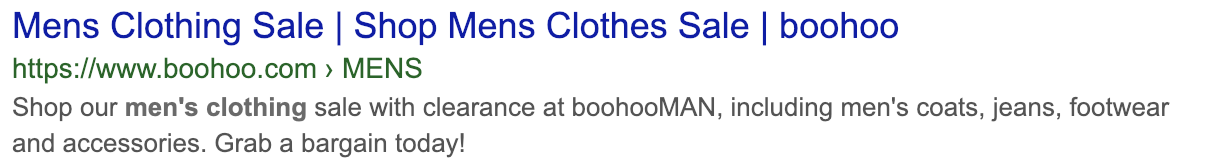
WRITE A 150/150 SPLIT
Despite the average length for a meta description weighing in at around 150-160 characters, you’ve probably noticed that Google sometimes shows longer descriptions when it deems it appropriate.
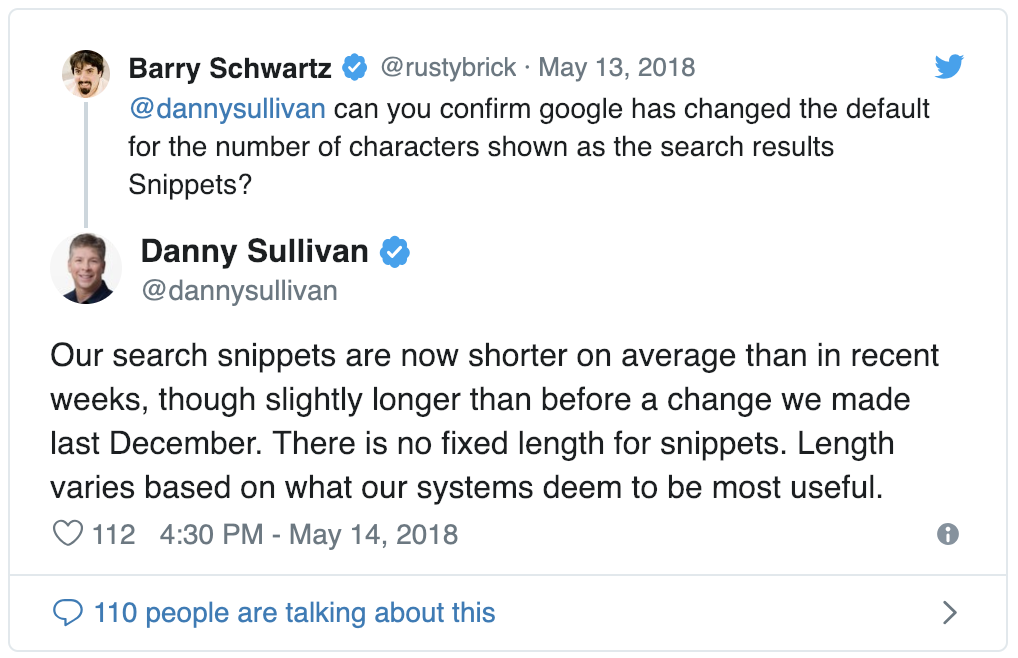
There’s no hard and fast rule for this, as it’s entirely depending upon context and the individual searchers personalised results. However, to prepare for the opportunity of having a longer description displayed it’s worth testing out the 150/150 split.
This involves writing the first 150 characters of your description to contain the core keywords, information and CTA you would want to always appear. Afterwards, produce a further 150 characters that provide additional information about the page that would aid the searcher.
This way, if you’re lucky enough to have a longer description displayed, it won’t just be info Google pulls directly off the page, but hopefully the information you want someone to see.
This doesn’t always work perfectly, but is a great experiment to run if you notice Google showing a longer description for your page!
OPTIMISE FOR FEATURED SNIPPETS
Featured snippets are often coveted positions within a SERP. Appearing at the top of a search results page, bordered and designed to stand out immediately, they can often drive high CTRs for the page that features.
It’s this high CTR that makes them so great, and whilst not being a part of your search result per se, you should definitely be aiming to secure as many as you can when optimising your pages for organic click-through-rate.
Even better, you can secure these without being in the top spot in the SERPs, providing an opportunity for CTR improvement even if it’s a struggle to push your rank higher.
AIM FOR THE FULL SNIPPET
Most featured snippets have two parts - text and an image. Ideally you should aim to secure both of these by writing great content, clearly answering the search query presented, providing high-quality, relevant images and utilising markup in the right places.
ALTERNATIVELY PROVIDE THE SNIPPET IMAGE
If you’re optimising for a featured snippet but still struggling to knock a competitor from the top spot, an alternative strategy is to try and take the image spot instead.
Look at how the currently featured image has been set-up - its size, resolution, filename, alt text, etc. - and see if there is the potential to provide a better image. This way, whilst someone else's text might be appearing in the top spot, your image will appear with your URL shown, and anyone who clicks this might end up visiting your page instead!
TAKE ADVANTAGE OF OTHER RICH RESULTS
In many searches, featured snippets might not show and instead other rich results will appear. Rich results include everything from job postings, to image carousels, to tweets being showing in the SERPs.
By implementing different media and appropriate markup on your page, alongside producing the very best page possible, you have the opportunity for your site to be featured not just in the main results, but also in these additional panels, providing extra opportunity to obtain valuable clicks.
NO FEATURED SNIPPET? BRUTE FORCE ONE
This one isn’t an exact science, but if you notice no featured snippet for your desired keyword search, there might be the potential to ‘brute force’ one.
Take some time to understand the intent behind the query. If it’s one where someone might be looking for a definition or a quick answer, you have a great chance to force Google to show a featured snippet by providing a well structured answer on your page.
CONTINUOUSLY ITERATE AND EXPERIMENT
Sounds obvious, but the best tip of all for your click-through-rate optimisation efforts, is to continuously iterate and test over time - exactly as you would with any other SEO work.
Try different variations, run split tests on different pages within the same area of a site, and monitor downstream metrics to make sure your SERP level tests don’t negatively impact other areas of your site.
Over time you’ll begin to learn what resonates with your audience, what general features work better and which ones you should just steer clear of. Ultimately, it will help you develop and SEO and CTR ‘playbook’ to be continuously used as you update old pages and add new ones to your site.
GETTING STARTED WITH CLICK-THROUGH-RATE OPTIMISATION FOR SEARCH
To round-up, Organic Click-Through-Rate Optimisation is an incredibly important, but oft overlooked aspect of SEO and search success.
Luckily, as we’ve outlined here, there are plenty of ways for you to have control over how your search results appear and influence CTR:
Produce outstanding page titles
Make URLs easily readable
Enhance results with structured data
Compose powerful meta descriptions
Optimise for featured snippets
Continuously iterate and experiment
Don’t forget though, you also need to make sure you have a good site once they do click through. There’s no point having a great CTR if your bounce rates are through the roof because you haven’t followed through with your on page content!
Additionally, continue to improve other SEO and UX factors, such as load speed, page design, navigation, etc. and most importantly ensure the page is related to the results they just clicked on!
Now you’re clued up about the impact of click-through rate on SEO, and how to go about getting started with improving your CTRs, the final part of this series will provide a detailed guide on identifying which of your pages have underperforming CTRs and where your CTRO efforts should be focussed first.
If you require expert support with your next SEO campaign, check out our SEO services today.