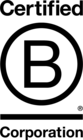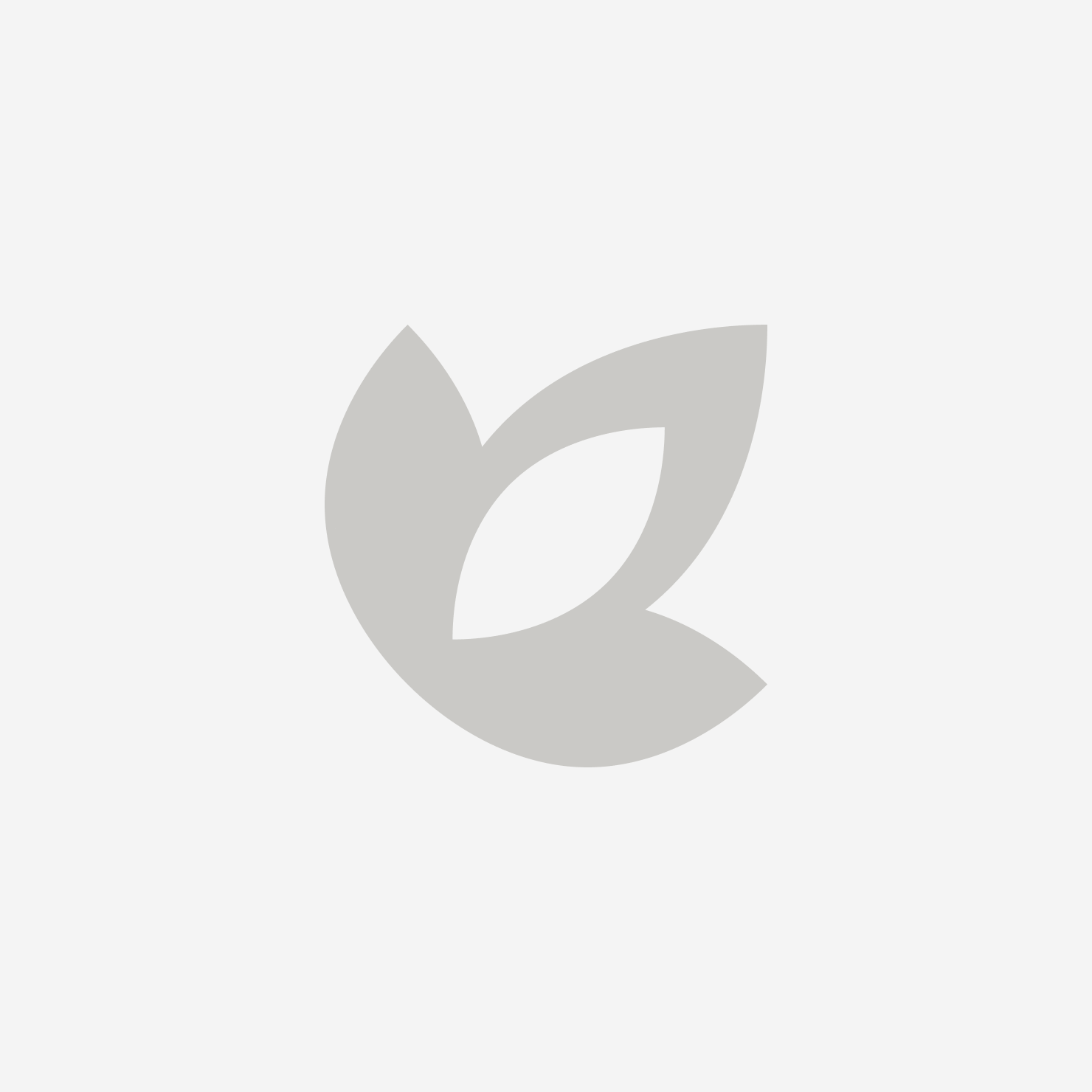Google Ads Budget Management For Lower Spend Accounts

The ever-shifting curveball that is the year 2020 continues to present all businesses with unprecedented challenges. Coronavirus has created a very strange market for many goods and services. Some have experienced a boom, while others are facing significant hardship.
For Google advertisers facing cash-flow challenges, efficient distribution of budget has never been more important.
The challenge for many is simple yet tricky: maintain performance while cutting costs.
Cost-effectiveness should be the keystone of any long term digital ad strategy. That’s why we add negative keywords, track as accurately as possible and optimize around metrics such as cost-per-action (CPA) and Return on Ad Spend (ROAS).
The way we manage budgets may be the most important factor of all - a factor we can’t afford to ignore.
WHAT IS BUDGET MANAGEMENT IN GOOGLE ADS?
Budget management covers a number of activities and can have a tremendous impact on a Google Ads account. This is especially important when budgets are tight (which, let’s face it, is the default position for many SMEs).
Determining how much you spend over the course of a month.
Determining where your budget is spent within your account.
Optimizing your budgets around performance for the best return on investment.
Ensuring performance is not being Limited by Budget.
The last point here is especially important and is a problem many advertisers won’t realise they have.
This guide will tell you everything you need to know to effectively manage budgets.
DAILY BUDGETS DON’T EXIST ON GOOGLE ADS

This isn’t technically true, as trickery like day parting or budget scheduling scripts can be deployed to manage spend with almost total precision.
Within the Google Ads interface, however, so called ‘daily budgets’ are not what you might think.
If you set a budget of £100 per day (£100 per day is not a small budget by any means, but it’s a nice round number to work with), you’d be forgiven for thinking Google will limit spend to £100 a day. You would also be wrong.
The daily budget you specify in Google is the average daily spend you wish to see over the period of an average month (30.4 days to be precise).
Your £100 per day budget will ensure that your campaign spends no more than £3,040 a month. Some days, this might be £50, other days it might be £200.

The average daily spend of the month does not exceed your budget, but on any given day Google may spend up to double.
The above example chart exaggerates the point slightly - daily spend will generally get closer and closer to the average the longer a budget runs for - but this variance is something you must bear in mind.
CHECK YOUR PROJECTED SPEND
If you see a sudden ‘overspend’ that is considerably higher than your daily budget, you can check to see how much a campaign will spend over the course of the current month by hovering your mouse over the budget amount in the Campaigns list of your interface.

Be aware, if you make budget changes during the month, Google will adjust this estimate for the remainder of the month.
For example, if you have already spent more than £100 per day on average, and are 10 days into the month, you may need to reduce your ‘budget’ to £60-£80 per day to achieve the overall monthly spend you require.
MID-MONTH CHANGES TO YOUR BUDGET
Google’s support pages states the following:
When you change your budget during the month, your spend for the rest of the month won’t exceed your new average daily budget multiplied by the remaining days in the month.
If you have spent £2,000 of an initial £3,000 October budget (20 days at £100 per day average), and you up the daily budget to £150, Google will make this the new average for the remaining 10 days of the month, resulting in a final spend of around £3,500.
SHARED BUDGET MANAGEMENT IN GOOGLE ADS
Shared budgets are designed to make budget management easier and more accurate across multiple campaigns.
Suppose you have 5 campaigns and are using our hypothetical £100 per day budget; with manual daily budgets, this could be applied as follows:

This is fairly straightforward - but could be tough to manage for more complex accounts.
What if your campaign budget is £300 per day and you have 20 campaigns? You would need to manage 20 separate campaign budgets and manage daily averages for each to ensure they do not spend more than you want.
Sound like a pain? This is where shared budgets come in.
Rather than 20 separate campaign budgets totalling at £300, you can create a Shared Budget of £300 and apply it to all of the campaigns. This will prevent the total spend of all included campaigns from exceeding your daily average.
THE PROBLEM WITH SHARED BUDGETS
Unfortunately, the ease with which shared budgets can manage spend comes with some challenges when it comes to performance. This is especially pertinent when you are working to a limited budget.
Let’s say you have a budget of £50 per day to spend across 5 campaigns. Your average daily spend for each campaign could look something like this.

Campaign 3 is the busiest, using up 46% of your total budget daily, whereas Campaigns 4&5 are only spending £4.00 per day each.
This does not necessarily mean there is only £4.00 worth of traffic available daily for these campaigns. It could mean that higher spending Campaign 3 is eating up the shared budget and preventing the others from getting as many impressions.
A daily spend of £4.00 with a CPC (cost-per-click) of £0.80 would give you enough budget for just 5 clicks a day. While your spend will be very much in check, Shared Budgets spread too thinly can damage performance.
DANGER: LIMITED BY BUDGET
If you are working with a small budget, this is a notice you may have seen before.

“Limited by Budget” simply means you are targeting more impressions than your budget can handle on a given day. Campaigns that are limited by budget will gain fewer impressions, and therefore clicks, than they could potentially have.
To understand the full extent of this issue, you can view the Search lost IS (budget) metric under competitive metrics.

The example above shows that 51.76% of the campaign’s possible impression share is being lost due to insufficient budget. In this example, ads are being shown for less than half of potential searches. That’s a lot of potential traffic being missed.
BUDGET LIMITATIONS DAMAGE EFFICIENCY

Google’s bidding strategies are largely driven by machine learning. Using countless data points, Google’s Smart Bidding strategies can automatically set bids that are most likely to produce the results you want. This is a very effective strategy that is saving advertisers time and money.
Having sufficient budget is crucial to the success of smart bidding. If you do not have enough budget to target all potential searches, smart bidding will not work properly. This includes even enhanced CPC.
If your campaigns are limited by budget - efficiency will likely suffer as well as volume!
THE SOLUTION TO BUDGET LIMITATIONS
If your account is suffering from a budget being spread too thin across too many campaigns, all is not lost! There are a few simple and easy ways to solve this problem.
INCREASE YOUR BUDGETS
This is the obvious solution, but the one that probably isn’t available to most advertisers. Where campaigns are being limited by budget, Google will tell you what budget it recommends for best performance. You can find this by clicking the budget estimator icon next to your campaign budget.

REALLOCATE YOUR BUDGETS
Your budget per day does necessarily not equal your spend per day. It could be that a campaign with a £10 budget per day is only spending £5 per day. If this is the case, you can remove that £5 and add it to the budget which is limited.
NARROW YOUR TARGETING
If additional budget cannot be sourced, you may wish to consider adjusting your targeting. This can be done in a number of ways:
Are you targeting the whole UK? Perhaps try targeting a smaller geographical area/region.
Are you active 24/7? If so, you may be able to free up your budget by reducing your schedule to the hours/days where performance is stronger.
Are you using broad match? Broad match keywords can spend a lot of money. You might be able to cut costs while targeting the core of your audience through phrase and exact match keywords.
REDUCE YOUR BIDS
Lowering your Max CPC will reduce your click cost, meaning you can get more clicks from the same budget. Be aware that this might reduce your impression share and result in fewer clicks.
PAUSE CAMPAIGNS
If your product/service portfolio is extensive, it may not be possible to target people searching for all of it. If budgets are limited, try selecting priority product or service areas to focus on.
As an account manager, demonstrating consistent performance while targeting a limited number of product or service areas is a useful way to secure greater budgets.
If you require expert support with your next PPC or Paid Media campaign, check out our Paid Media services today.